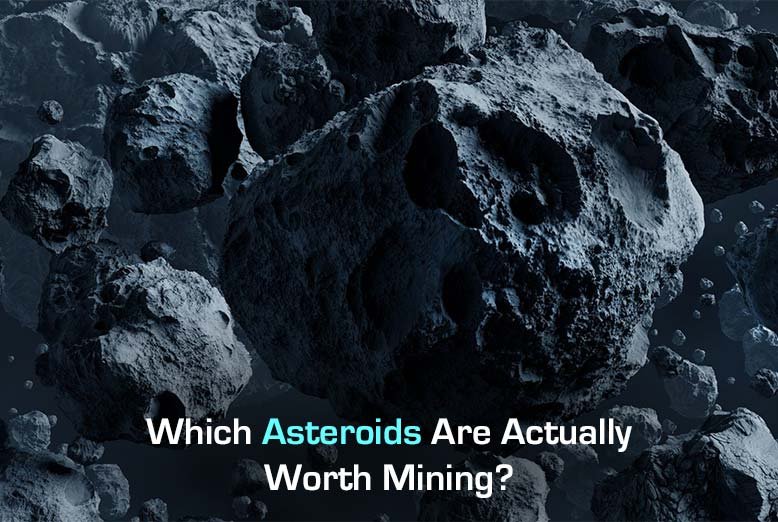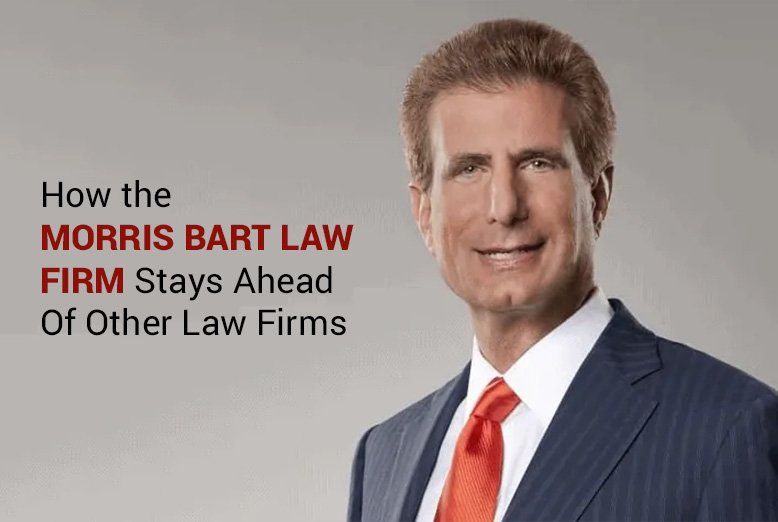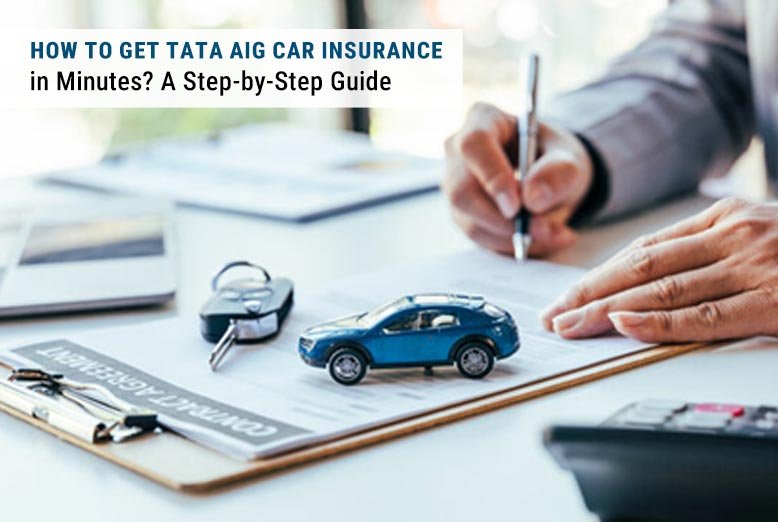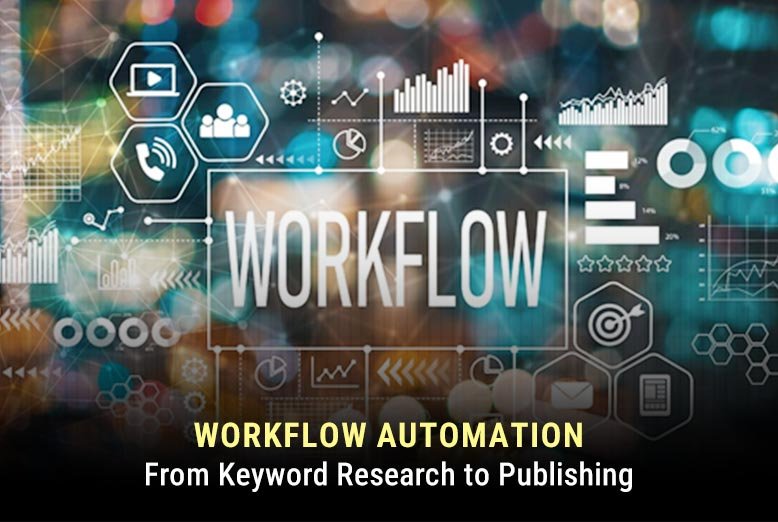Are you tired of struggling with complex photo editing software to remove backgrounds from images? Say hello to BGremover from VanceAI, an innovative background remover tool that simplifies the process for you. In this article, we’ll explore how BGremover can transform your photo editing experience, improve your website or app’s user experience, and provide a step-by-step guide to using this powerful tool. Get ready to easily create stunning visuals, thanks to VanceAI BGremover!
What is BGremover and How Does it Work?
BGremover is an advanced background remover tool developed by VanceAI. It leverages AI technology to automatically detect and remove backgrounds from images, saving you valuable time and effort. Whether you’re a professional designer, content creator, or simply someone who loves editing photos, BGremover is a game-changer for achieving flawless results.
How BGremover Can Improve Your Website or App’s User Experience
Enhancing Visual Appeal
With BGremover, the possibilities for enhancing visual appeal are boundless. By eliminating distracting backgrounds from images, you can create a clean and visually appealing design that draws the viewer’s attention directly to the subject. Whether it’s product images for your e-commerce store, stunning visuals for social media, or captivating graphics for your website, BGremover allows you to focus on the essence of your content. By presenting a clutter-free and aesthetically pleasing design, your website or app can deliver a more engaging user experience that keeps visitors coming back for more.
Seamless Integrations
BGremover’s compatibility with various file formats makes integrating edited images into your projects effortless. Whether you’re working on a website, app, blog, marketing materials, or creative projects, BGremover ensures that your visuals retain their quality across different platforms. Its seamless integration capability allows you to use the edited images without worrying about compatibility issues or loss of quality. With the freedom to incorporate background-free images wherever you need them, you can maintain a consistent and professional visual identity across all your online and offline channels.
Accelerating Page Load Speeds
Page load speed is a crucial factor for user experience and search engine rankings. BGremover plays a significant role in optimizing your website or app’s performance. By creating background-free images with smaller file sizes, you can improve page load speeds and ensure a smoother browsing experience for your users. With faster load times, visitors are more likely to stay engaged, leading to reduced bounce rates and increased user satisfaction. As a result, your website’s overall performance and user retention can see a significant boost, making it a win-win situation for both you and your audience.
Boosting Conversions and Engagement
In the competitive digital landscape, capturing the attention of your audience is vital for driving conversions and engagement. BGremover empowers you to create captivating visuals that make a lasting impression on your viewers. By removing distracting backgrounds and emphasizing the focal points of your images, you can create visually compelling content that resonates with your target audience. Whether it’s product photos that entice customers to make a purchase or eye-catching graphics that encourage social media shares, BGremover gives you the edge to stand out and leave a lasting impact on your audience. The result is Increased engagement, higher click-through rates, and a significant boost in conversions.
Exploring the Main Features of VanceAI BGremover
AI-Powered Background Removal
BGremover’s AI technology is the backbone of its remarkable background removal capabilities. With impressive accuracy, this advanced AI can detect and remove backgrounds from images with precision, ensuring that the final results are of the highest quality. By leveraging cutting-edge algorithms, BGremover ensures that even complex images with intricate details are edited flawlessly, saving you time and effort in the editing process.
Bulk Processing
Time is a valuable resource, especially when dealing with numerous images. BGremover’s batch processing feature comes to the rescue, enabling you to remove backgrounds from multiple images simultaneously. Whether you have a collection of product photos, event images, or creative visuals, BGremover’s bulk processing functionality allows you to streamline your workflow and achieve consistent editing results across all your images.
Customizable Editing Options
BGremover puts the creative control in your hands. With its customizable editing options, you can fine-tune the background removal process according to your specific preferences. Whether you want to adjust the removal area, control the level of transparency, or make other edits, BGremover empowers you to achieve the exact look you envision for your visuals. This level of customization ensures that your edited images align perfectly with your creative vision and branding.
Using BGremover: A Step-by-Step Guide
Step 1: Open BGremover Workspace

Begin by going into BGremover’s user-friendly interface.
Step 2: Upload Your Image

Click the “Upload Image” button or drag your picture directly to the BGremover Workspace.
Step 3: Preview and Download

BGremover’s AI technology will automatically remove the background. Review the results and you can change the background if you wish. Once you’re satisfied with the edited image, download it and seamlessly integrate it into your website, app, or other creative projects.
About VanceAI

VanceAI is a cutting-edge platform that brings your photo editing aspirations to life with its advanced AI technology. With our state-of-the-art photo editor and AI image upscaler, you can effortlessly enhance, transform, and upscale your images like never before. Whether you’re a professional photographer seeking precise edits or a creative enthusiast looking to unleash your artistic vision, VanceAI has the tools to cater to your every need. Say goodbye to complex editing processes and hello to its AI-based photo editor with seamless, high-quality results. Experience the power of AI-driven image processing with VanceAI and discover a whole new world of possibilities for your visual content.
FAQs
1. How accurate is BGremover in removing backgrounds?
BGremover’s AI technology ensures high accuracy in detecting and removing backgrounds, delivering precise and professional results.
2. Can BGremover remove backgrounds from multiple images at once?
Yes, BGremover supports batch processing, allowing you to remove backgrounds from multiple images simultaneously. This feature streamlines your workflow and saves time when working with large collections of images.
Conclusion
VanceAI BGremover is a must-have tool for anyone seeking to simplify photo editing and elevate their website or app’s user experience. Its AI-powered capabilities, seamless integrations, and user-friendly interface make it the perfect choice for achieving impeccable background removal. Experience the magic of BGremover today and take your photo editing skills to the next level. How was it? Don’t miss this opportunity to revolutionize your photo editing and create captivating visuals that leave a lasting impact on your audience. Take the first step towards flawless photo editing with VanceAI BGremover.
ALSO READ: 15 Robotics Quotes to Showcase the Future of Mankind