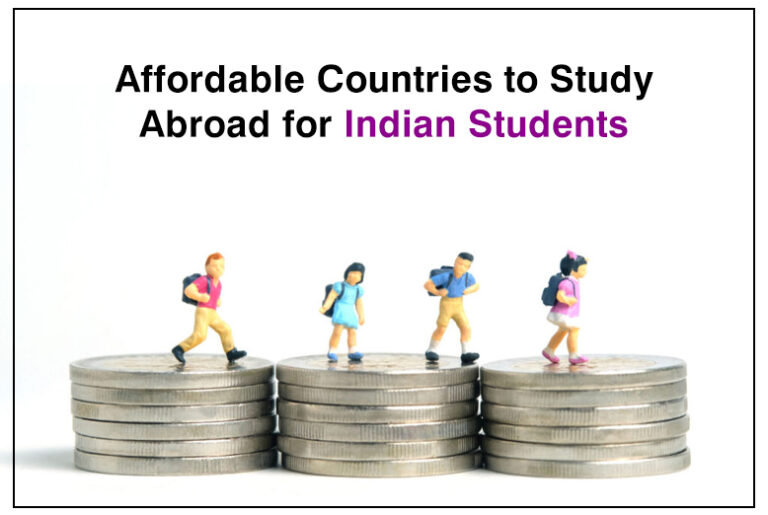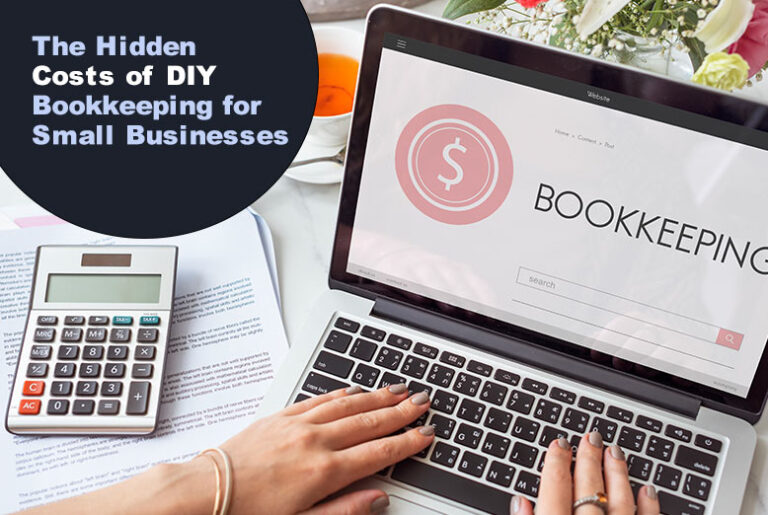In today’s world, television is more than just a screen displaying moving images; it is a central piece of modern living spaces that enhances entertainment experiences. As technology advances, the importance of proper TV installation has become increasingly evident. Whether you are setting up a home theatre or simply watching your favourite show in the living room, optimising your view is crucial for enhancing enjoyment and comfort.
This article will delve into expert tips and strategies for installing your television effectively, ensuring you make the most of your space while considering factors like aesthetics, functionality, and sound quality.
Understanding Your Space
Before diving into installation methods or choosing equipment, it’s essential to understand the physical space where your TV will reside.
2.1 Measuring the Room
Begin by accurately measuring your room dimensions. This includes:
– Length and width of the room.
– Height from floor to ceiling.
– Locations of windows and light sources which may impact glare on the screen.
By having precise measurements, you can determine the optimal size for your television and identify potential mounting locations.
2.2 Assessing Viewing Angles
Viewing angles play a significant role in how well you can enjoy your TV experience. Ideally, viewers should sit directly in front of the screen to avoid distortion and glare. Consider these factors:
– Seating Arrangement: Determine where the primary seating will be located in relation to the TV.
– Screen Size: Larger screens will require more distance to avoid strain on the eyes.
– Room Layout: Open-plan spaces may necessitate different considerations compared to closed-off rooms.
Choosing the Right TV
The right television can significantly enhance your viewing experience, but with so many options available, how do you choose? Here are some key considerations:
– Display Technology: LED, OLED, QLED – each has its pros and cons regarding brightness, contrast, and viewing angles.
– Resolution: 4K is becoming standard; however, consider future-proofing with an 8K option if budget allows.
– Screen Size: A general rule of thumb is that the viewing distance (in inches) divided by 1.5 gives a good estimate of ideal screen size in inches.
By taking these factors into account, you can select a television that suits both your preferences and your space.
Wall Mount vs. TV Stand: Pros and Cons
Selecting between wall mounting your TV or using a stand can have significant implications for both aesthetics and functionality.
Wall Mount
Pros:
– Saves floor space.
– Provides a clean look.
– Reduces cable clutter when done properly.
Cons:
– Permanent installation may not suit all renters.
– Requires drilling into walls which can be cumbersome.
TV Stand
Pros:
– Easy setup without wall modifications.
– Often includes storage for media devices.
Cons:
– Takes up floor space which can clutter smaller rooms.
– May not provide optimal viewing height depending on furniture arrangement.
Ultimately, your decision will depend on your available space and personal preferences.
Optimal Viewing Height and Distance
Once you’ve decided on your TV type and mounting style, determining the optimal height for placement is crucial for viewer comfort.
Viewing Height
The ideal height is generally at eye level when seated:
– For most adults, this is around 42 inches from the floor to the center of the screen.
– If wall mounting above furniture like fireplaces or cabinets, consider tilting mounts to reduce neck strain.
Viewing Distance
For an immersive experience without straining your eyes:
– For standard HD screens, sit approximately 1.5 times the diagonal size of the screen away.
– For 4K televisions, this distance can be reduced to around 1 to 1.5 times the screen size due to higher resolution capabilities.
Cable Management Solutions
One often overlooked aspect of TV installation is effective cable management. A cluttered array of cables can detract from an otherwise polished look.
Solutions Include:
1. Cable Covers: Use paintable cord covers along walls for a seamless appearance.
2. In-Wall Wiring: If possible, run cables through walls during installation for a clean look.
3. Cable Ties and Clips: Keep cords organized behind furniture or along baseboards to prevent tangling.
Implementing these solutions can enhance both safety—preventing tripping hazards—and aesthetics in your space.
Enhancing Audio Quality
While visual quality is paramount, audio quality cannot be neglected when optimising your viewing experience. Here are several options:
Soundbar Systems
Soundbars offer excellent sound quality without occupying much space:
– Choose models that complement your TV’s design.
– Ensure they have wireless connectivity options for ease of use.
Surround Sound Systems
For true cinematic experiences:
– Consider investing in a surround sound system with multiple speakers positioned around the room.
Acoustic Treatments
Adding soft furnishings like curtains or carpets can improve sound quality by reducing echo within the room.
Incorporating Smart Home Technology
With advancements in smart home technology, integrating your TV setup with other devices can elevate user experience significantly:
1. Voice Control: Use smart assistants like Amazon Alexa or Google Assistant to control your TV hands-free.
2. Streaming Devices: Consider devices that allow seamless access to various streaming platforms while minimising remote clutter.
3. Home Automation Integration: Synchronise lighting and climate control with your viewing habits for enhanced comfort.
Combining these technologies not only increases convenience but also enhances overall enjoyment during viewing sessions.
Creating a Comfortable Viewing Environment
Comfort goes beyond just positioning; it encompasses creating an inviting atmosphere conducive to relaxation:
– Lighting: Use dimmable lights or smart bulbs to adjust brightness based on what you’re watching—avoiding glare while maintaining flexibility.
– Seating Arrangements: Invest in comfortable seating that supports long hours of viewing without discomfort; recliners or modular sofas are popular choices.
Creating zones within larger spaces can also contribute to a more enjoyable experience by providing different areas tailored to specific activities such as gaming or movie nights.
Professional Installation vs. DIY
While many people consider installing their TVs themselves as an economical choice, there are distinct advantages to hiring professionals:
Benefits of Professional Installation:
– Expertise ensures proper placement for optimal viewing angles and acoustics based on room layout.
– Professionals often handle complex wiring challenges that DIYers may overlook—ensuring everything functions correctly from day one.
However, if you feel confident undertaking your own installation due to prior experience or resourcefulness:
Tips for DIY Installation:
1. Research best practices online or through instructional videos before beginning work.
2. Gather all necessary tools beforehand—this includes stud finders, levels, drills, etc.
3. Take time during setup; rushing could lead to mistakes that compromise both safety and aesthetics.
In summary, whether opting for professional help or going it alone, understanding every aspect of setup allows you to achieve an optimal viewing experience tailored specifically for you—an investment well worth making in today’s entertainment landscape.
Optimising your view through expert TV installation transforms any living space into an entertainment hub tailored perfectly to your preferences! With thoughtful planning and attention to detail regarding room dimensions, equipment selection, audio enhancements, alongside smart technology integration—you’ll ensure every moment spent watching television exceeds expectation!
Also Read : Best TV Brands in India: 2025 Picks That Balance Quality, Price, and Features