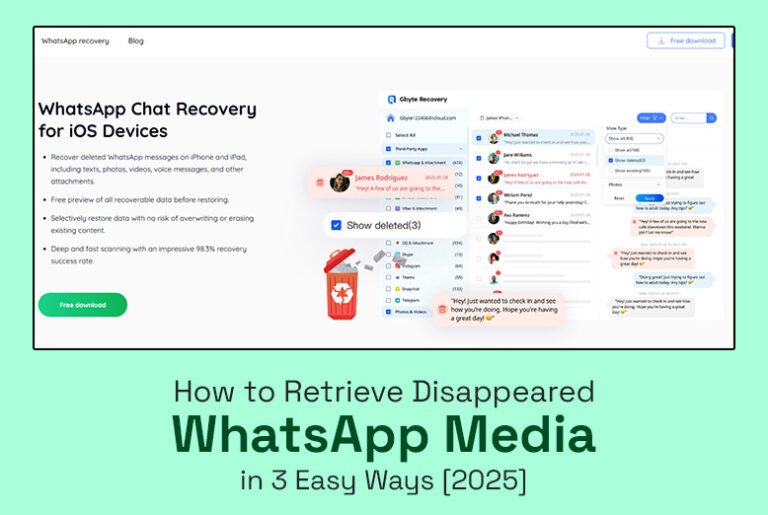WhatsApp media, including cherished photos and memorable videos, often serves as a digital archive of our most significant moments. The sudden disappearance of these files can be distressing, whether due to accidental deletion, a software glitch, or an unresponsive phone. In 2025, with our lives increasingly intertwined with digital communication, ensuring the safety and retrievability of such media is paramount.
This guide will provide you with three straightforward methods to retrieve disappeared WhatsApp media effectively. We’ll cover various scenarios, highlighting solutions that work even when traditional methods fail, with a strong emphasis on the comprehensive capabilities of Gbyte Data Recovery.
Method 1: Gbyte Data Recovery (The Most Reliable Way)
When facing disappeared WhatsApp media, particularly if you have no backup or an inaccessible device, Gbyte Recovery software is your most powerful ally. It provides a robust, user-friendly solution designed to retrieve lost WhatsApp data directly from your iCloud account or device. This makes it ideal for users who need to recover deleted data on WhatsApp without backup.
Introducing Gbyte Data Recovery:
Gbyte Recovery is a professional-grade tool engineered to tackle complex data loss scenarios on iOS devices. It offers a sophisticated yet intuitive platform for recovering lost or deleted files, including crucial WhatsApp chats and media. Unlike traditional methods that require full device resets or pre-existing backups, Gbyte excels at deep scans and selective recovery, making it a go-to solution for comprehensive iOS data recovery. It brings everything you thought was lost within your reach, regardless of the phone’s state.
Gbyte Recovery’s Key Features:
- Direct iCloud Scan without Device: A standout feature, Gbyte can directly scan your iCloud account for WhatsApp data. This means you don’t need your physical iPhone to be functional or even present to recover media, making it perfect for a device lost, broken, or locked scenario.
- Comprehensive WhatsApp Media Recovery: Beyond just messages, Gbyte specializes in retrieving all types of WhatsApp media. This includes photos, videos, voice messages, and documents, ensuring you get back all your cherished memories in their original quality.
- Recover Permanently Deleted Data: Gbyte’s advanced scanning algorithms delve deep into your iCloud backups and device storage. It can unearth files that have been “permanently” deleted or overwritten, offering a chance to recover permanently deleted photos from iPhone and WhatsApp media that other tools miss.
- Lossless Quality Retrieval: Gbyte is committed to preserving the integrity of your recovered files. It ensures that photos and videos are restored with lossless photo and video quality, meaning your media looks just as good as it did before it disappeared.
- High Scanning Efficiency: Time is often critical in data recovery. Gbyte boasts scanning speeds that are 2 to 3 times faster than many competing products, allowing you to preview and retrieve your lost WhatsApp media quickly and efficiently.
- User-Friendly Design with Preview: The software features an intuitive interface and a guided step-by-step process, making it accessible for all users. Critically, it offers a free scanning & preview feature, allowing you to see exactly what WhatsApp media can be recovered before committing to a full recovery.
Core Strength of Gbyte Recovery:
Gbyte’s core strength lies in its ability to bypass common recovery roadblocks. It performs read-only operations, ensuring your existing data is safe and your privacy is paramount. Its capability to access and recover data directly from iCloud, without needing the physical device to be functional or even connected, provides an unparalleled advantage for complex WhatsApp media recovery situations like device reset or when data overwritten occurs.
Gbyte Recovery Subscription Plans:
Gbyte Recovery offers flexible pricing plans to suit various needs, ensuring everyone can access its powerful features. While a free scan and preview are available, full data recovery requires a license.
- Monthly Plan: Priced at $39.99, this plan is ideal for users who need a quick, one-time recovery solution for urgent situations.
- Yearly Plan: At $49.99, this plan offers significant savings (approximately 42% compared to monthly) for those who might anticipate needing periodic data recovery throughout the year.
- Lifetime Plan: For a one-time payment of $79.99, the Lifetime plan provides permanent access to Gbyte Recovery’s features, including all future updates and dedicated support, making it the most cost-effective option for long-term use or professionals.
All plans come with full feature access and robust customer support, supporting recovery from any iOS device associated with your iCloud account.
How to Use Gbyte Data Recovery
Even if your iPhone is locked, disabled, or broken, Gbyte Data Recovery can help you retrieve your WhatsApp media.
- Download and Install: Visit the official Gbyte website (https://www.gbyte.com) and install the Gbyte Recovery software on your computer.
- Launch the Program: Open Gbyte Recovery and choose “WhatsApp” as the data type to scan.
- Log into iCloud: You will be prompted to securely log in with your Apple ID. Gbyte accesses your data locally for scanning.
- Deep Scan: Gbyte will begin a deep scan of your iCloud backup for WhatsApp media. This process may take some time depending on your data size.
- Preview and Recover: Once the scan is complete, preview the recoverable WhatsApp photos, videos, and other media. Select the items you need and click “Recover to PC” to save them.
This streamlined process ensures your WhatsApp media is recovered even when your device is inaccessible, making it an essential tool for WhatsApp recovery.
Method 2: Restore from WhatsApp Chat Backup (Cloud Backup)
WhatsApp offers a built-in backup feature that typically syncs your chats and media to iCloud (for iPhone users). If you had this feature enabled before your media disappeared, you can potentially restore it.
- Verify Backup: Open WhatsApp, go to Settings > Chats > Chat Backup. Check the date and size of your “Last Backup.” If it predates your media loss, proceed.
- Uninstall WhatsApp: Delete the WhatsApp application from your iPhone.
- Reinstall WhatsApp: Download and install WhatsApp again from the App Store.
- Restore When Prompted: After verifying your phone number, WhatsApp will detect the iCloud backup. Tap “Restore Chat History” and wait for the process to complete.
Important Note: This method will only restore data up to the date of the last backup. Any media sent or received after that backup will not be recovered. Also, if you accidentally created a new backup after the media disappeared, it will overwrite the older backup, making this method ineffective.
Method 3: Check Device’s Photo Gallery or File System
Sometimes, WhatsApp media that appears “disappeared” from the chat might still reside in your device’s photo gallery or a specific file folder. This method is simpler but offers limited recovery.
- Check Photos App: Open your iPhone’s Photos app. Look in your main “Library” or in the “Albums” section. WhatsApp media is often saved to your Camera Roll by default if you have “Save to Camera Roll” enabled in WhatsApp settings.
- Check “Recently Deleted” Album: If you manually deleted the media from your Photos app, it might still be in the “Recently Deleted” album for up to 30 days. Navigate to Albums > Recently Deleted and look for your files.
- Check Files App (if applicable): While less common for media, sometimes documents or other files shared via WhatsApp might be saved to the iOS “Files” app. Explore the folders there.
Important Note: This method only helps if the media was explicitly saved to your device’s gallery or file system. It won’t recover media that was solely stored within WhatsApp and then deleted from there without being saved elsewhere.
Why Choose Gbyte Recovery?
For unparalleled WhatsApp recovery, Gbyte Recovery is the superior choice. Its ability to perform deep iCloud scans without requiring your device, coupled with its advanced features for recovering permanently deleted media and maintaining lossless quality, sets it apart. While other methods depend on existing backups or device accessibility, Gbyte offers a reliable lifeline, ensuring your precious WhatsApp memories are not lost forever.
Final Verdict
The disappearance of WhatsApp media can be a disheartening experience, but the good news is that in 2025, robust solutions will exist to retrieve your valuable photos and videos. While checking in-app backups and your device’s gallery can offer quick fixes for recent deletions, these methods often fall short when dealing with truly disappeared or permanently deleted media, especially if you lack a recent backup or have an inaccessible device.
This is precisely where Gbyte Recovery software proves to be an indispensable tool. Its unique ability to perform deep iCloud scans, recover data without requiring the physical iPhone, and restore permanently deleted media with lossless quality makes it the most comprehensive and reliable option available. For peace of mind and effective data retrieval, Gbyte Recovery is highly recommended, ensuring your cherished WhatsApp memories are safe and retrievable.
FAQs
Q1: Can Gbyte Recovery retrieve WhatsApp media even if I didn’t save it to my camera roll?
A1: Yes, Gbyte Recovery can retrieve WhatsApp media directly from your iCloud backups or device storage, regardless of whether it was saved to your camera roll, as long as it existed within WhatsApp on your device or in a backup.
Q2: Is it possible to recover WhatsApp media from an old iPhone that I no longer use or have?
A2: If your old iPhone’s WhatsApp data was backed up to iCloud, Gbyte Recovery can access and recover that media by logging into your iCloud account, even if you no longer have the physical device.
Q3: How long does Gbyte Recovery keep my data private during the recovery process?
A3: Gbyte Recovery ensures privacy is our top priority. All data processing is done locally on your computer and is never transmitted to or stored on external servers, meaning your data remains private throughout the entire recovery process.
Q4: Does Gbyte Recovery support all types of WhatsApp media?
A4: Yes, Gbyte Recovery is designed to recover all forms of WhatsApp media, including photos, videos, audio messages, and documents. It also supports recovery of WhatsApp Business data.
Q5: What if my WhatsApp media disappeared due to a WhatsApp update failure?
A5: Gbyte Recovery is equipped to handle data loss due to system issues, including failed app updates. By scanning your iCloud backup or device directly, it can often find and restore media lost in such scenarios.