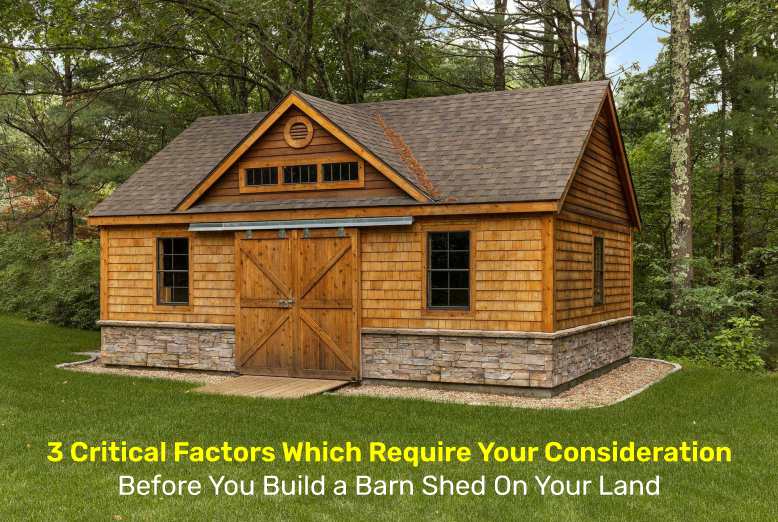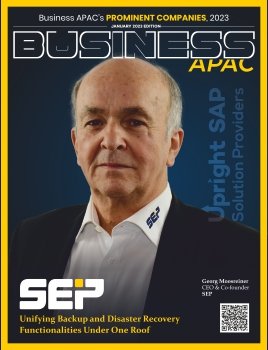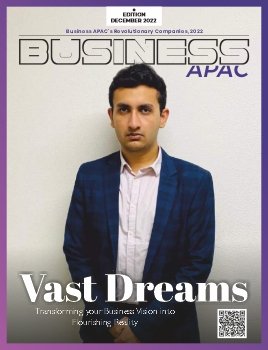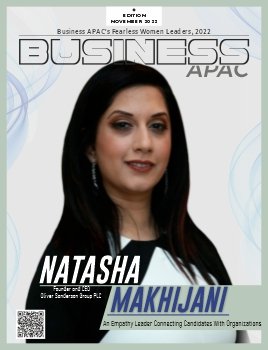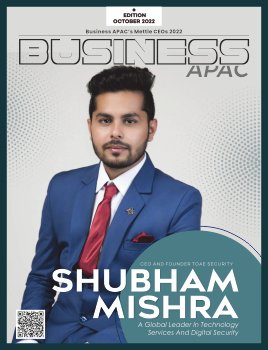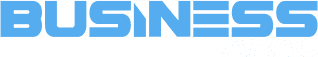These days, data is often a business’s most valuable asset. Your company’s data could include customer information, payment information, personal employee data, and much more. All it takes is one bad actor to hack into your company’s system and use that data for devious purposes.
That’s why data security is so critical in a business. Data security keeps your company’s most sensitive information secure so that you’re not vulnerable to breaches, hacks, extortion, or other cyber crimes. There are a wide range of tools available to help you protect your business’s data, including software like Meraki Systems Manager.
Below are a few tips to help you secure your workplace data.
Install software updates.
It’s common in a workplace to get the notification that your software needs to be updated. In fact, if you’re in a hurry to complete a task, a software update could be frustrating. It may delay the start of your computer and keep you from beginning work.
However, your employees should know just how important those updates are. Very often, software updates happen because they include a security patch against the latest cyber threat. A new attack happens and software companies urgently create safeguards to protect their customers.
If your employees don’t update their software, your business could be vulnerable to the latest cyber attacks. Implement a policy that software updates are mandatory when they’re available.
Delete old user accounts.
If your business is like most, you have employees leave your company to go work elsewhere. What happens to their email and system accounts when they leave?
Ideally, those accounts should be deleted. However, many companies don’t delete them and allow the accounts to continue in existence even if they’re unused. The problem with that is that those email accounts can become targets for hackers who want to get into your system.
All a hacker has to do is figure out the password for one of your former employees. They can then get into your system and steal customer, employee, or even business data. That can mean disaster for your company. Delete your old employee accounts to protect your business.
Use a password manager.
Your employee’s passwords are potentially the biggest risks to your company data. It can be difficult to remember multiple complex passwords to different systems. That’s why people generally use the same password for everything.
The problem is that many people use passwords that are easy to remember, like a combination of children’s names and dates of birth or pets names or something else that can be easily found online. Hackers can easily obtain this information and use it to login to your company’s data.
A password manager stores your employees’ passwords securely. That means they can use more complex passwords that can’t be easily guessed based on personal information. The manager stores the passwords so they can use them conveniently. This will save your employees time and frustration, and it will protect your data.
Use multi-factor authentication.
Multi-factor authentication is possibly the strongest tool you can use to protect your data. With multi-factor authentication, a code is sent to an employee’s email or text system everytime they log in. The employee then enters the code to confirm that is in fact them trying to access the system. There are also authentication apps that can be used to make the process more convenient.
Multi-factor authentication is so powerful as a protection tool because it can’t be faked. The only person who can use the authentication code is the person who received it. That should be your employee. Even if a bad actor gets an employee’s login and password information, they still can’t fake the unique authentication code that is sent to the person in real time.
Multi-factor authentication is often perceived as inconvenient by those who have to use it. However, it is usually the single most important step you can take to protect your company’s data and that of your customers and employees.
Data protection is as important to businesses these days as protecting a building or physical inventory. A cyber attack that threatens data could be catastrophic for a business, leading to significant losses in business.
Prevention is the best way to limit losses due to cyber attacks. Take steps today to protect your business’s data. It could save your company millions in the future. These steps and more can help you keep your data safe. So too can software management tools that store passwords and provide a unified login for all of your company’s software systems.
ALSO READ: 7 Business Benefits Of API Integration