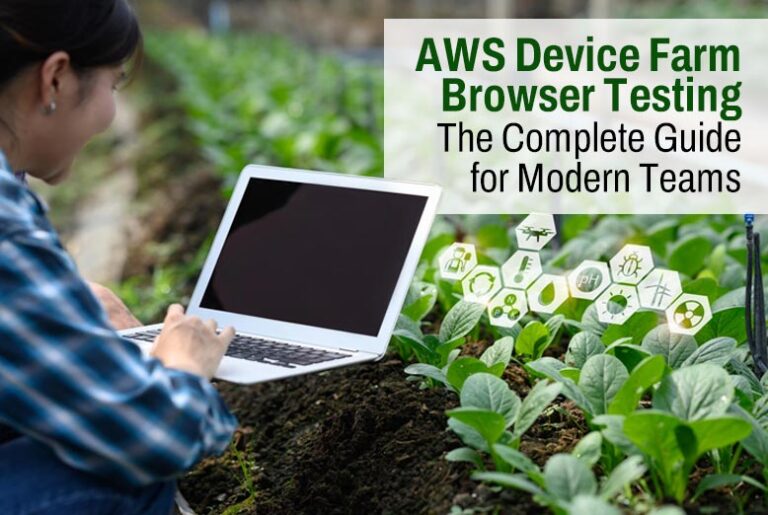If making sure your app works perfectly on all browsers gives you the cold sweats, you’re not the only one. In today’s era of unlimited browser options and device diversity, cross-browser testing is no longer a nicety, but a necessity. AWS Device Farm’s desktop browser testing suite helps ease this headache, allowing dev and QA teams to scale testing on real infrastructure without the pandemonium of managing labs or fighting VMs. This guide breaks out how AWS Device Farm provides solid browser coverage, where it excels (and falters), and how to integrate it into your contemporary SDLC for greatest quality and velocity.
Why Browser Testing Still Matters
It’s 2025 and we’re long past the days when building for ‘just Chrome’ cut it. Today’s users bounce between Chrome, Firefox, Edge, and countless versions on varying platforms. Minor quirks can mean critical failures. From botched payments to broken signups, that cost revenue and trust. Consistent cross-browser behavior is essential for:
- Trust: Users expect software to “just work,” regardless of browser or OS.
- Accessibility: Diverse browser support reaches a wider, often global audience.
- Compliance: Many industries require documented compatibility and accessibility testing.
Manually spinning up every browser/environment is painstaking, expensive, and slow. Enter cloud-based solutions like AWS Device Farm.
What Is AWS Device Farm Browser Testing?
AWS Device Farm is Amazon’s managed service for testing web and mobile applications across real browsers and physical devices. For browser testing, Device Farm spins up real browser environments (Chrome, Firefox, Edge) on actual Windows servers in the cloud. Teams tap into these environments via the Selenium WebDriver API, running their functional and regression tests in parallel with zero local setup.
Highlights:
- Fully managed Chrome, Firefox, and Edge browser instances on Windows.
- No local infrastructure headaches, pay per use, scale as needed.
- Videos, logs, and screenshots capture every run for rapid debugging.
- Supports Selenium-based frameworks, the standard for UI automation.
AWS Device Farm: Core Benefits
- Real Browsers, Real World
Tests run on actual browser environments, not emulations, so you catch nuanced behaviors and layout issues browsers might uniquely render. - High Parallelism, Fast Feedback
AWS Device Farm’s browser grid scales on demand, letting you run dozens of sessions in parallel to slash feedback cycles. - Actionable Artifacts
Every test run produces videos, console logs, Selenium logs, and even network traces for pinpointing bugs quickly; a lifesaver in finding intermittent issues. - Seamless CI/CD Integration
Device Farm meshes easily with major tools (Jenkins, GitHub Actions, Bitbucket) via SDKs and API, making automated testing a natural part of your build-and-deploy flow. - Zero Infrastructure Overhead
No more updating local browser versions, patching Selenium drivers, or maintaining Windows labs. Device Farm takes care of provisioning, patching, and cleanup behind the scenes.
Supported Browsers and Capabilities
As of 2025, AWS Device Farm’s desktop browser grid supports:
| Browser | Platform | Versions Supported |
| Google Chrome | Windows | latest, latest-1, latest-2 |
| Mozilla Firefox | Windows | latest, latest-1, latest-2 |
| Microsoft Edge | Windows | latest, latest-1, latest-2 |
- No Internet Explorer: With support discontinued, IE is off the grid.
- Session Controls: Set max test durations (3-40 minutes), idle session limits, and more via Selenium desired capabilities.
Practical Example: Setting Up Your First Test
AWS Device Farm leans on Selenium WebDriver. Here’s a step-by-step example for setting up a Chrome test session:
- Create a Project: Use AWS console or SDK to set up a Device Farm project for your test runs.
- Set Up Selenium: Point Selenium’s remote WebDriver to Device Farm’s hub endpoint.
- Define Capabilities: Specify browserName (“chrome”), browserVersion (“latest”), and platform (“windows”).
- Run Tests: Selenium commands interact with Device Farm’s browser, just as they would locally, but now at scale.
Real-World Use Cases
Device Farm shines in several scenarios:
- Enterprise Web Applications: Large orgs can test in isolated VPCs for security-compliant, scalable testing.
- Continuous Integration Pipelines: Integrated into Jenkins, GitHub Actions, or custom CI for every PR or release.
- Regression Testing: Multi-browser suites run in parallel before every deploy, catching issues before production.
- Debugging Production Issues: Use logs/videos to reconstruct hard-to-reproduce bugs found in the wild.
Best Practices for Maximizing Device Farm Effectiveness
- Parameterize Tests: Use config files or test runners (like pytest or TestNG) to run the same suite across all supported browsers and versions for robust coverage.
- Analyze Test Artifacts: Review video recordings, logs, and error screenshots to quickly isolate root causes—don’t skip this goldmine.
- Leverage Parallel Runs: Increase parallel test instances to collapse feedback cycles, but keep test cases atomic for reliability.
- Secure Environment: For sensitive apps, use Device Farm’s VPC integration to test in isolated, private networks.
Cost Optimization Tips
Device Farm’s per-minute pricing helps control spend, but smart habits make a difference:
- Batch Tests: Group tests to maximize parallelism and minimize idle minutes.
- Use Short Sessions: Set reasonable max test durations and session idle timeouts to avoid runaway billing.
- Monitor Usage: Use AWS Budgets or custom monitoring to catch unusual usage spikes early.
Current rate: $0.005 per browser instance minute; the first 1000 minutes monthly are free.
Limitations and Gotchas
- Windows-only: No MacOS or Linux browser grid; for broader OS coverage, additional tools may be needed.
- No native support for Playwright/Cypress: Only Selenium and Appium are fully integrated.
- Steeper learning curve: AWS setup and API familiarity are required, especially for first-time users.
- Limited third-party integrations: Device Farm’s ecosystem has some integration constraints compared to others.
Enhance Your Testing Strategy with Qyrus
For teams seeking to streamline testing across web, mobile, and APIs, not just browsers, integrating a comprehensive platform like Qyrus can make a meaningful difference. Qyrus brings together codeless automation, AI-driven testing, and a user-friendly experience to empower modern QA and development teams to innovate efficiently. By adopting Qyrus, organizations accelerate their SDLC, reduce human error, and maximize coverage with minimal setup effort.
Qyrus stands out for enabling collaboration, self-healing tests, and real device/browser infrastructure, all within a single, scalable SaaS platform.
Is AWS Device Farm Browser Testing Right For You?
For organizations prioritizing security, real browser coverage, and scaling parallel sessions, all while staying within AWS’s robust ecosystem, Device Farm is a powerful option. Set up and integration can be more complex than plug-and-play platforms, but for those who need flexibility, reliability, and traceable artifacts, it’s an industry leader.
Advanced teams leveraging Selenium/WebDriver, running CI at scale, or requiring strict test isolation will see the most ROI. For holistic automation across channels and streamlined collaboration, platforms like Qyrus offer additional value to round out a robust testing strategy.
Ready to raise your browser testing game? With the right approach, AWS Device Farm enhanced by tools like Qyrus can help ship web apps with confidence, delighting every user, every time.
Also Read: A Guide to Automating Mobile App Testing on Cloud Appium