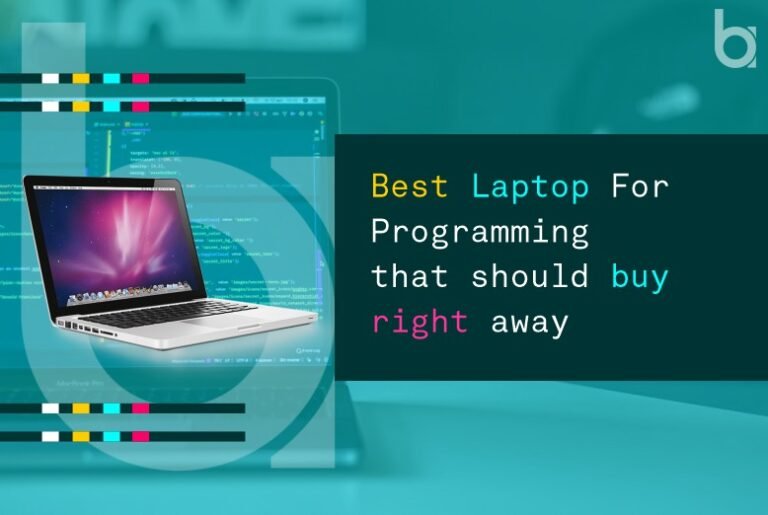At times, programming can be a frustrating task with old and laggy laptops. If you are in a similar situation, this blog about the 10 Best Laptops for Programming is the answer for you.
Programming requires high-end laptops with all the latest features. As a programmer, compiling and testing out the code quickly and easily is the top priority. Prioritizing the needs of programmers like you, we have listed the 10 best laptops for programming.
All about 10 Best Laptop For Programming
1. Dell XPS 15

Specifications:
- RAM: 8 GB DDR (for this base model)
- ROM: 256 GB (expandable)
- Screen size: 15.6 (4K UHD OLED InfinityEdge)
- GPU: NVIDIA GeForce GTX 1050
- Processor: 9th Generation Intel Core i7-9750h (12MB Cache, up to 4. 5 GHz)
Best buy: ₹ 2,02,989.99
Reason to buy: Best display, better graphics, and power.
Downsides: Poor battery life, weirdly positioned webcam, similar design.
Best used for: Video editing, gaming, and programming.
Dell XPS 15 is the best laptop for programming. it has 8GB RAM and 2.4 GHz speed makes it a perfect fit for programmers. Furthermore, if you are someone, who has a liking for developing games, then this is the best choice. The battery life and keyboard are promising as well. This model can run 3D applications including Maya or Blender.
2. Acer Aspire 5

Specifications:
- RAM: 8GB DDR4 RAM
- ROM: 256GB SSD.
- Screen size: 5.6-inch FHD (1,920 x 1,080) LED
- GPU: Intel HD Graphics 620
- Processor: 8th Generation Intel Core i5-8250U Processor (Up to 3.4GHz)
Best buy: ₹46,999
Reasons to buy: Perfect in looks, Portable, Mic is of high quality.
Downsides: Not good for high-end games, no backlit keyboard, slow internet.
Best used for: AutoCAD projects, 3D modeling, and programming.
The chip Core i7 8550U will not cause problems like overheating, slowing down, or temporarily bogged down problems. The 8 GB Non-expandable RAM will efficiently perform day to day-based tasks. It provides battery backup for at least 8 hours. The speaker and build quality are decent as well.
3. Lenovo yogi 9i

Specifications:
- RAM: 16 GB DDR
- ROM: 1TB GB
- Screen size: FHD (1920×1080) IPS Touchscreen
- GPU: NVIDIA GeForce GTX 1650 Ti
- Processor: Intel Core i7-10750H 2.6GHz Intel
Best buy: ₹169,990
Reasons to buy: Stylish metal design, rotating speaker, comfortable keyboard and touchpad, Garaged stylus pen included, class-leading battery life (with 1080p screen)
Downsides: Limited port selection, Lower screen resolution, No IR webcam
Best used for: Programming, editing, playing movies, music gaming
Lenovo yogi 9i is the best programming as well as gaming laptop. Besides, it can run any game development software including Tencent. It has an 8-core (16 threads) processor capable of reaching 5.3 GHz which has the most updated specs. If you are interested in gaming, you should choose an FHD display, as in this way the battery would last 30% longer. This is a lightweight laptop and the ports are at the left flank, two USB-C type ports with thunderbolts, and a headphone jack. You can convert it by rotating 360 degrees, and then by using a stylus pen you can take notes, or play a game of your choice.
4. HP SPECTRE x360

Specifications
- RAM: 8GB – 16GB
- Screen: 13.3″ FHD (1920 x 1080) IPS BrightView micro-edge WLED-backlit multitouch – 13.3″ diagonal 4K (3840 x 2160) UWVA BrightView micro-edge AMOLED multitouch
- Graphics: Intel Iris Plus Graphics
- Storage: 256GB – 2TB SSD
- Processor: 10th-generation Intel Core i5 – i7
Best buy: ₹134,999
Reasons to buy: Beautiful design, 3:2 display with OLED and 1,000-nit options, Rechargeable pen and carrying sleeve in a box, long battery.
Downsides: High price, Touchpad is a bit stiff, No HDMI port, No LTE mobile broadband option, RAM and WLAN not user upgradeable, Fingerprint reader replaces Ctrl key.
Best used for: Programming along with Graphics designing
The HP Spectre line has consistently comprised dazzling gadgets. Along these lines, when we state that the Spectre x360 takes things to another level, that should mean something. In addition to the fact that this is one of the most-lovely workstations available at present with its jewel-cut structure and smooth profile, it’s hard within.
5. Lenevo ThinkPad X1 Extreme

Specifications:
- RAM: up to 64GB
- Screen: 15.6” FHD (1920 x 1080) – 15.6” 4K UHD HDR (3840 x 2160) multi-touch.
- Graphics: Nvidia GeForce GTX 1050Ti with Max-Q design
- Storage: up to 1TB SSD
- Processor: up to 8th-generation Intel Core i7
Best buy: ₹85,990
Reasons to buy: Extreme mobile workstation, Multiple configuration options.
Downsides: More power than some users will need.
Best used for: Programming &high-end creatives.
Lenovo’s ThinkPad X1 Extreme portable laptop is the best laptop for programming for you. This gets our vote as one of the best Lenovo laptops for numerous reasons. It has a few arrangements available, depending on your requirements and financial plan, however, at its generally essential, it’s now entirely incredible, stuffed with a rugged design card in a vigorous carbon-fiber and aluminum bundle that will endure any office or field.
6. MacBook Air

Specifications:
- RAM: 8GB – 16GB
- Dimensions: 30.41 x 21.24 x 1.61 cm
- Graphics: Intel Iris Plus Graphics
- Storage: 256GB – 2TB PCIe-based SSD
- Processor: Intel Core i3 – i7
Best buy: ₹84,990
Reasons to buy: Long battery life, thin and light, Retina display, internal storage.
Downsides: Outdated CPU, High Price, No touch screen.
Best used for: Decent for music production and programming.
Mac’s most slender and lightest MacBook return in 2021 furiously. Not just has it fixed a great deal of the protests with its ancestors – specifically, that dangerous keyboard is presently gone, supplanted by a radically improved console. It has considered a decent laptop for programming.
7. Microsoft Surface Pro 7

Specifications:
- RAM: 4GB – 16GB
- Screen: 12.3” PixelSense Display
- Graphics: Intel UHD Graphics – Iris Plus Graphics
- Camera: 8MP rear-facing, auto-focus camera (1080p HD); 5MP front-facing, 1080p HD camera
- Storage: 128GB – 1TB
- Connectivity: 802.11ax Wi-Fi 6 (2 x 2 MIMO), Bluetooth 5
- Weight: 1.7 pounds (771g)
- Size: 11.5 x 7.9 x 0.33 inches (292 x 201 x 8.5mm; W x D x H)
- Processor: 10th Gen Intel Core i3 – i7
Best buy: ₹89,990
Reasons to buy: Elegant kickstand, USB-C, and USB-A ports.
Downsides: Keyboard and surface pen still cost extra, and still no Thunderboard 3
Best used for: Programming, Podcasting, and recording music.
This 2-in-1 tablet focused on stars has gotten noteworthy gains in power, making it more able than any other time in recent memory as a PC elective. With its quad-center processors and a lot of RAM, you’ll have the option to incorporate code rapidly and productively, in any event, when you’re progressing.
8. LG Gram 17

Specifications:
- RAM: 16GB
- Graphics: Intel Iris Plus
- Screen: 17-inch 1600p (2,560 x 1,600)
- Storage: 2 x 512GB SSD
- Processor: Intel Core i7-1065G7
Best buy: ₹69,990
Reasons to buy: 14-hour battery life, Beautiful 17 screen
Downside: Not the fastest processor.
Best used for: Programming, Light gaming, and photo editing.
A lean, good-looking machine that boasts a giant screen, weighs less than 3 pounds, and gets excellent battery life, the 2021 “Tiger Lake” update of the LG Gram 17 is one of the best large laptops you can buy.
9. Asus Chromebook Flip C436F/C436FA

Specifications:
- RAM: 8GB – 16GB 2133MHz LPDDR3
- Graphics: Intel UHD Graphic
- Screen: 14” LED-backlit Full HD (1920 x 1080) 16:9 display
- Storage: 512GB / 256GB / 128GB PCIe® NVMe 3.0x 2 M.2 SSD
- Processor: 10th-generation Intel Core i3 – i5
Best buy: ₹1,21,032
Reasons to buy: Superb performance, Premium build, and features.
Downsides: Touchpad and display are not as decent as others.
Best used for: Sketching, drawing, and programming.
The Chromebook Flip C436 is a great-looking laptop and a few things stand out about its design. First, the white lid. The ivory lid contrasts with the chrome Asus logo and silver hinges to give the Chromebook a clean appearance. Precise stippling covers the slender rectangular surface and a narrow hexagonal cut-out adds a regal element.
10. Google Pixelbook Go

Specifications:
- RAM: 8GB – 16GB
- Screen: 13.3-inch Full HD (1,920 x 1,080) or 4K LCD touchscreen
- Graphics: Intel UHD Graphics 615
- Storage: 128GB – 256GB eMMC
- Processor: Intel Core m3 – Intel Core i7
Best buy: ₹94,961
Reasons to buy: 11-hour battery, amazing hush-keyboard.
Downsides: No biometric login, Chrome OS only.
Best used for: Programming, Editing android apps, and photoshop.
Google’s latest Pixelbook Go is an ode to minimalism and the company’s best attempt at convincing many doubters of Chrome OS hardware. The ostensibly limited operating system and lack of professional multimedia software will mean this laptop is not suitable for some: 3D animators, or videographers for instance. However, editing Android apps such as Adobe Lightroom and Photoshop express should satisfy lightweights.
Just the right one
The above-mentioned 10 Best Laptops For Programming will help you to find just the right kind of laptops for you. We understand that it takes a lot of time to choose from the wider range of options available both online and offline market. We hope this blog answers all your questions and helps you to buy the Best Laptop for Programming.
Read more: 10 Best Indian Mobile Companies