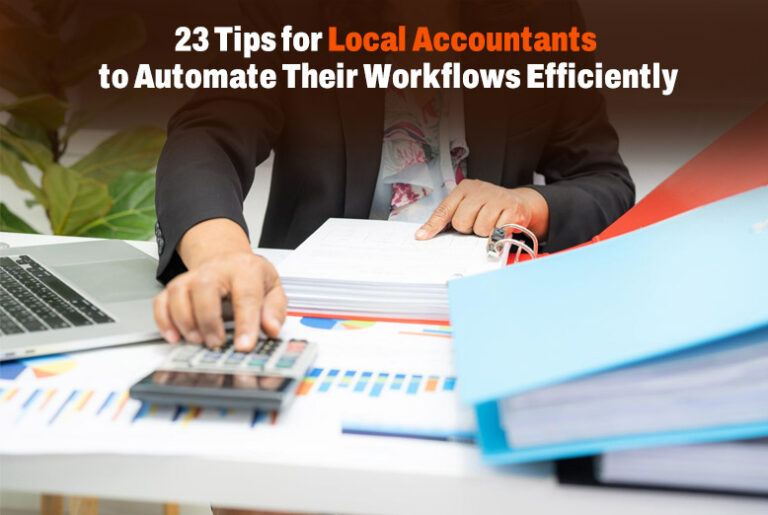Staying on top of daily accounting tasks while managing multiple clients is no easy feat. If you’re still juggling spreadsheets, manual entries, and paper trails, it may be time to rethink your workflow. The right automation tools can help you work faster, reduce errors, and boost client satisfaction.
Here are practical tips to help local accountants like you streamline your day-to-day processes.
1. Standardize Client Onboarding
Start by creating a repeatable onboarding workflow. Use checklists, templates, and automated email sequences to collect documents, schedule meetings, and confirm client goals. This saves time and ensures consistency with every new client.
2. Digitize Document Management
Eliminate paper clutter by using a secure cloud-based storage system. These platforms allow you to organize and share tax returns, receipts, and invoices electronically. A tagging system makes it easier to search for client files when needed.
3. Set Up Recurring Tasks and Reminders
Use a project management platform that allows you to set recurring tasks. Whether it’s monthly reconciliations or quarterly reports, having these scheduled in advance helps you stay on track and meet deadlines consistently.
4. Use Accounting Software for Core Tasks
Automating bookkeeping, invoicing, and reconciliations is one of the most efficient ways to reduce your workload. With features like bank feed integrations and real-time reporting, modern accounting software lets you focus on client strategy instead of data entry.
5. Automate Bank Reconciliations
Manually reviewing bank statements can be tedious and error-prone. Automation tools can sync with financial accounts, categorize expenses, and flag inconsistencies. This helps you spot issues faster and close the books sooner.
6. Create Rule-Based Expense Categorization
For recurring expenses or regular vendors, set up predefined rules in your accounting platform. This method improves categorization accuracy and reduces the time you spend reviewing transactions manually.
7. Automate Recurring Invoices and Payments
If you work with clients on retainer or offer fixed monthly services, schedule invoices to send automatically. This approach helps ensure consistent cash flow and reduces the risk of late payments or missed billing cycles.
8. Sync Payroll With Your Ledger
By integrating payroll with your bookkeeping system, you eliminate duplicate entries and streamline reporting. Look for tools that automatically log wages, taxes, and benefits so your records stay accurate and up to date.
9. Schedule Batch Emails for Client Updates
Rather than writing individual messages, use an email scheduling tool that lets you send updates to multiple clients at once. You can share reminders, seasonal tips, or important regulatory news with minimal effort.
10. Track Time Automatically
If you bill hourly, consider using a time-tracking app that runs in the background. It helps ensure accuracy and provides data for billing or productivity analysis without requiring manual input.
11. Automate Mileage Tracking
If client visits or travel are part of your routine, mileage tracking apps can automatically log your trips. Mileage tracking saves time during tax season and ensures that all deductible travel is recorded correctly.
12. Connect Apps With Integration Tools
Use workflow automation tools that allow your systems to talk to each other. For instance, when a client submits a document, the system can automatically assign a task or notify your team without the need for manual coordination.
13. Review Reports With Clients via Dashboards
Use real-time dashboards to share financial data visually during client meetings. These tools save time and make complex data easier for clients to understand and engage with.
14. Keep Up With Tax Rules Through Alerts
Subscribe to official government newsletters or notifications to stay informed about changes to local, state, or federal tax policies. Alerts help you stay compliant and advise your clients effectively.
15. Delegate Using Task Management Systems
As your workload grows, delegation becomes necessary. Task management platforms let you assign responsibilities, track progress, and keep your team aligned without needing constant check-ins.
16. Use AI for Initial Data Entry
Optical character recognition (OCR) tools can scan and extract data from receipts, invoices, and statements. This significantly cuts down on manual input while maintaining accuracy and consistency.
17. Build a Knowledge Base
Document your firm’s processes and common questions in a shared internal resource. A knowledge base makes onboarding easier and helps your team respond faster to client inquiries without starting from scratch.
18. Automate Engagement Letters and Proposals
Create templates for agreements and use tools that automate the sending, signing, and tracking of client documents. Improving the process will keep your documentation organized and secure.
19. Use Secure Portals for File Exchange
Collecting tax documents via email can lead to disorganization and security risks. A secure portal allows clients to upload files safely and notifies your team when new information is available.
20. Adopt Practice Management Software
Practice management tools help consolidate your workflow. With built-in features for client tracking, billing, and scheduling, you reduce context switching and manage your practice more efficiently.
21. Work With the Right Support Network
Whether you’re managing solo or working with a team, having access to external professionals can be invaluable. Searching for local bookkeeping services can connect you with collaborators who understand your needs and can support overflow during peak times.
22. Stay Current With Automation Trends
Automation tools are constantly evolving. Stay informed by following reputable business or financial news sources that cover emerging technologies and best practices. Staying current ensures your firm remains competitive and adaptive.
23. Tap Into Specialized Expertise
Tax preparation is often time-intensive and complex. Reach out to local tax experts to get help with compliance, automation, and planning. Collaborating with specialists allows you to serve your clients better and focus on high-value services.
Make Time for What Matters Most
Workflow automation isn’t just about speed. It’s about creating space for what matters most. By reducing manual tasks and simplifying your processes, you’ll have more time to serve clients, grow your business, and maintain balance in your work and life.
Also Read; How Automation Is Reshaping Bookkeeping for Freelancers and Small Business Owners