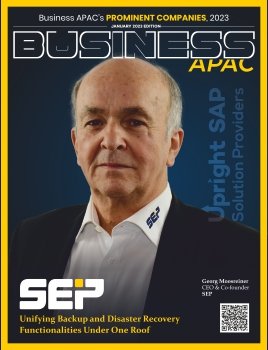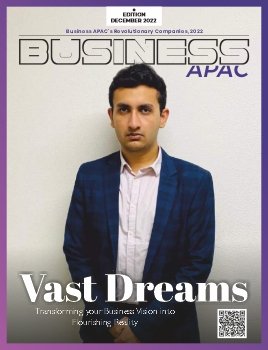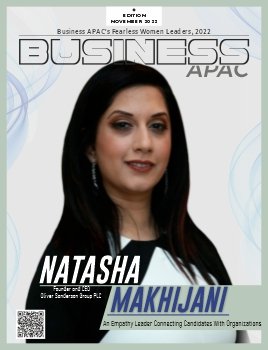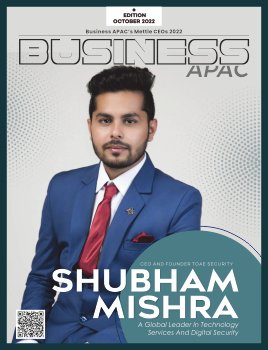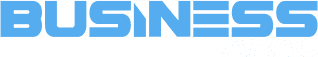Summary –
For your video hosting, creating, and editing purposes, such as social media posts, video blogging, or simply rescuing homemade old videos, DVDs, or damaged footage, video restoration software is the one-stop solution.
Introduction
With the unstoppable growth of video editing apps, tools, software, programs, and technology, video restoration software is a kind of all-in-one solution to give a new life to any poorly shot, black-and-white, distorted, blurry, or other video. The main purpose of any video restoration software is to rescue a clear, crisp, and flawless video sequence by removing shakiness, blurring, digital noise, artifacts, and many other imperfections.
While restoring video quality, this tool also upscales the video resolution from low to high by preserving its original data and properly balancing brightness, contrast, saturation, lighting, effects, etc. So, suppose it sounds too technical to execute manually without proper skill or knowledge. In that case, the deep learning technology of AI algorithms of the best video restoration software makes the entire video restoration process a few clicks job. So, let’s see the ins and outs of the five best video restoration software with their pros and cons.
Best 5 Video Restoration Software
Finding the best Video Restoration software is a challenging job when every tool has its best functions and limitations. So, it’s time to check out the 5 best video restoration software to meet your personalized video restoration software.
1. UniFab AI Video Enhancer
From video upscaling up to 4K to lossless video conversion and compression UniFab AI Video Enhancer offers versatile video restoration functions with ultimate customizations flexibility. You can transform any SDR video to HDR with a frame rate boosting function to reduce motion blur, camera shake, or judder. Using deinterlacing and denoising, you can get rid of unwanted artifacts from any video and give it a stunning look. It also allows you to convert video to your desired device and platform-compatible formats in compressed and small file sizes without losing original data.
Pros
- 4K video upscaling with HDR10/ Dolby Vision
- Upmix audio up to EAC 3 5.1 or DTS 7.1
- Advanced Toolkit functions to offer unlimited video editing experience with cropping, trimming, sharpening, mirroring, etc.
Cons
- The free version lets you restore only five videos
- All the advanced functions are available in the paid plan of this tool.
2. Adobe Premiere Pro
In the list of best video restoration software, Adobe Premiere Pro is a very promising and renowned name with unparalleled video editing features. While restoring video quality, it lets you craft your video with transitions, effects, audio mixing, and so on. The AI-powered algorithm lets you explore auto-ducking, speech enhancement, color matching, text addition, transcript generation, and whatnot. Enjoy auto-tagging of music, audio clips, sound effects, or dialogues to any of your videos.
Pros
- Smart three-point editing with trimming & control precision
- Get ready with hundreds of ready-to-use transitions, effects, professionally crafted template
- Explore AI automation to balance color, adjust frame part, & control curve with built-in video scope.
Cons
- This tool is best suited for professionals and is a little challenging for beginners
- This tool needs high system requirements.
3. Final Cut Pro X
If you are looking for the best video restoration software for your iOS or Mac devices, Final Cut Pro is a very advanced option. It supports AI machine learning for auto-detecting faces and objects to match movements with titles and effects. It introduces a click-to-track feature to transform any video to cinematic perfection. It also handles complex projects and gives the best results with higher frame rates, larger frame sizes, and other effects.
Pros
- It offers an object tracker with a cinematic mode
- Multi-function video restoration software with editing, motion graphics, audio, color grading, etc
- HDR workflow support to explore next-level creativity
Cons
- It consumes lots of device storage
- It hangs very often while working with big or complex project
4. Topaz Video Enhance AI
For smooth, sharp, steady, and stunning video with cinematic appeal, nothing is more competitive than the excellent video restoration functions of Topaz Video Enhance AI. It lets you explore various models to generate new frames for super-smooth video footage. It offers conversion from 24fps to 60fps to 120fps.
Pros
- Remove compression artifacts with 16K video upscaling support
- Preserve video details while removing digital noise
- Automatic & advanced face recognition & correction technology
Cons
- High-end system configuration is required to process this program
- The video processing speed is comparatively slow compared to other video restoration programs
5. AVCLabs Video Enhancer AI
To add some ease and erase hassle, AVCLabs Video Enhancer AI is a great option to restore any video quality. This video restoration software supports multi-frame enhancement with high-resolution upscaling. It offers two video restoration models with single-frame and multi-frame enhancement.
Pros
- Transform video from SD to 8K
- Explore colorization and video enhancement without losing quality
- Enjoy frame interpolation with slow motion, adding effects
Cons
- Video restoration speed is comparatively slow
- Unsatisfying user interface with rough features
Conclusion
Using the best video restoration software, you can use AI automation to meet any of your video editing, post-production, or video upscaling purposes. However, to meet multiple video restoration requirements with maximum customization and flexibility, nothing can compete with the professional output of the UniFab.
Also Read: Exploring DRM Software and Online Video Watermarking